In some of our online games, there is an add-on incorporated into the game format.
You should receive information from the league or from your Regional Supervisor regarding game format. Also, you can always find format details in the Play platform menu system.
Key Point: Even if the add-on is free and all players still in the tournament are entitled to it, you still have to do something to get it.
The following screen images are specific to computers/laptops. If you are playing on a smart-phone or tablet, it will look different, but the steps will be the same.
How Does an Add-on Work?
Add-ons, when available, are offered at the end of the rebuy period. All players still in the game, regardless of whether or not they have re-bought, can get the add-on.
When the add-on becomes available, there is a pop-up message that instructs the player that an add-on is available, plus a System message that states that an add-on period is now active.
As the pop-up states, you must go to the table menu and select “Add more chips.”

As the pop-up states, you must go to the table menu and select “Add more chips.”
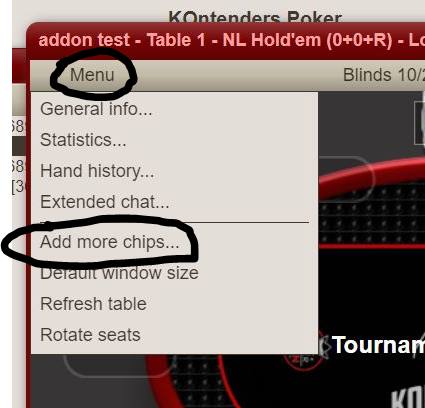
You will then be prompted as follows. Simply click “OK.”

The add-on will be available for the duration of the break. If it is at a regular break time, it will be available for several minutes. If it is set up to be after a level where there is not an actual break scheduled, the add-on will be available for one minute.
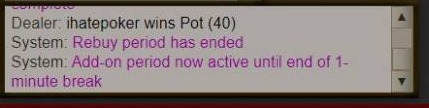
The message will tell you how long it is available, but obviously, the thing to do is just go straight to the menu and request the chips as soon as they become available.
You will not be able to get the add-on after this break.
If anything on this page is unclear, please let us know. Thanks for reading this far, and good luck at the tables!